Since Atnaf Hoaks stopped the Development of Official GbWhatsApp, WhatsApp Aero is the Best Anti-ban WhatsApp Mod which comes with All Useful Features Like Auto Reply, Hide Online Status, Blue Ticks, 1000 of Themes, Anti-Delete Messages & Much More.
WhatsApp Aero Mod is developed by a Turkish Developer named “Bozkurt Hazarr“.
No Rooting Required for Using this App.
You can use WhatsApp Aero along with the official WhatsApp App. 🙂
What is WhatsApp Aero Apk?
WhatsApp Aero is the Modded Version of Official WhatsApp which is a gem in terms of Theming & Most Useful Features.
Features of Aero WhatsApp Apk: –
Here are the few Most Useful Features of Aero WhatsApp Apk: –
1- Aero Themes– You can get 3000+ Cool Themes to Download for Free. All Themes are specially designed by the developer Bozkurt Hazar.
2- Auto Reply– You can Set Auto Reply Message to Particular Messages from Specific Contacts/Groups or All Contacts/Groups.
Go to Aero Privileges Settings > Home Screen > Auto Reply > +
3- Anti Deleted Messages – Other People cannot Delete Messages for All.
4- Custom Privacy Option for Each Contact.
5- Schedule Messages– You can add a Scheduled Message for the specific contact on Specific Date/Time.
Go to Aero Privileges Settings > Home Screen > Message Scheduler > +
6- Freeze Last Seen & Online Status
7- Hide Blue Ticks– Hide Blue Ticks to the sender that you have read the message
8- Media Mods– Send Large Files up to 100 MB.
9- DND Mode (Do Not Disturb Mode) Added.
10- Hide Media From Gallery.
11- Hide View Status, Hide Typing Status, Hide Recording Status.
Download WhatsApp Aero Apk Latest Version 2020
| App Name | WhatsApp Aero APK |
|---|---|
| Size | 68 MB |
| Version | v 8.21 (Based on version 2.19.291) |
| Android Support | 4.0 or above |
| Last Updated | 1 April 2020 |
| Developer | Bozkurt Hazarr |
How to Install WhatsApp Aero Apk on Android?
1- Before Installing Aero WhatsApp APK, Make A Backup of your Previous Chats from Official WhatsApp.
Open Official WhatsApp App >> Go to Settings >> Chats >> Chat backup >> BACK UP
2- Now Click on WhatsApp Aero Apk File & Install on your device by Enabling Unknown Sources. (Click on Allow from this source if asked)

3- Open the WhatsApp Aero App.
4- Click on Settings > Permissions & Allow All Permissions Such as Storage, Contacts, Camera
5- Click on Agree and Continue button.
6- Enter Your Mobile Number & Click on COPY WHATSAPP DATA.
7- Verify Your Mobile Number & Restore Previous Chats.
8- Enter Name & Click on Continue.
9- Go to 3 Dot Menu > Click on Aero Privileges
10- You Will See Settings of Aero Themes, Privacy, Universal, HomeScreen, Conversion Screen.
Change Settings & Themes According to your Choice.
Enjoy


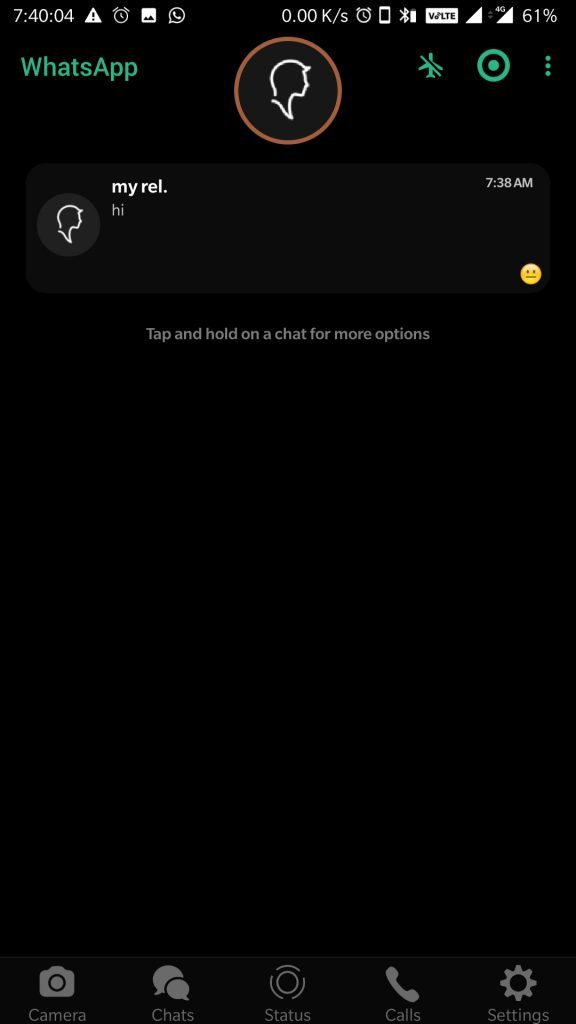
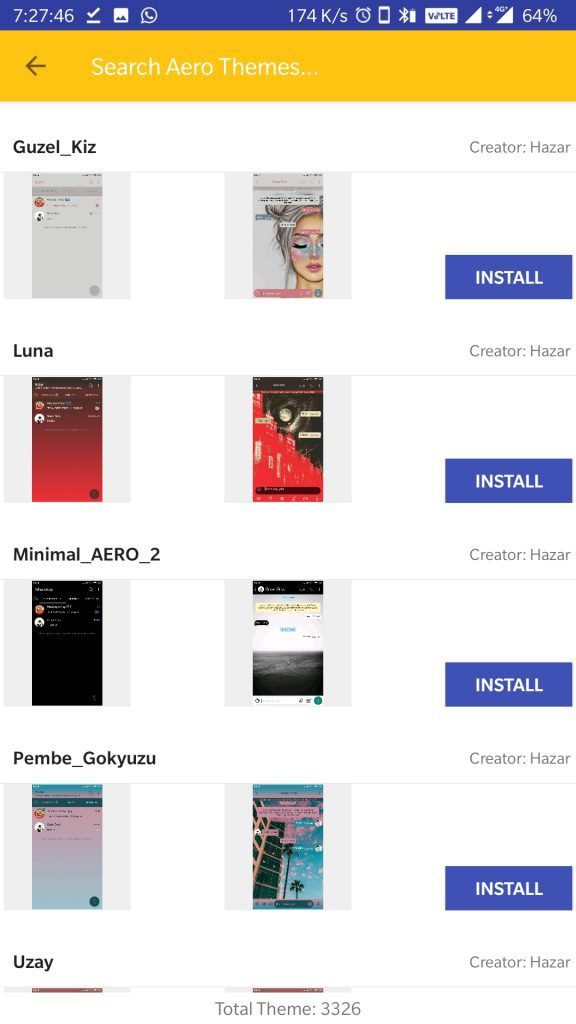
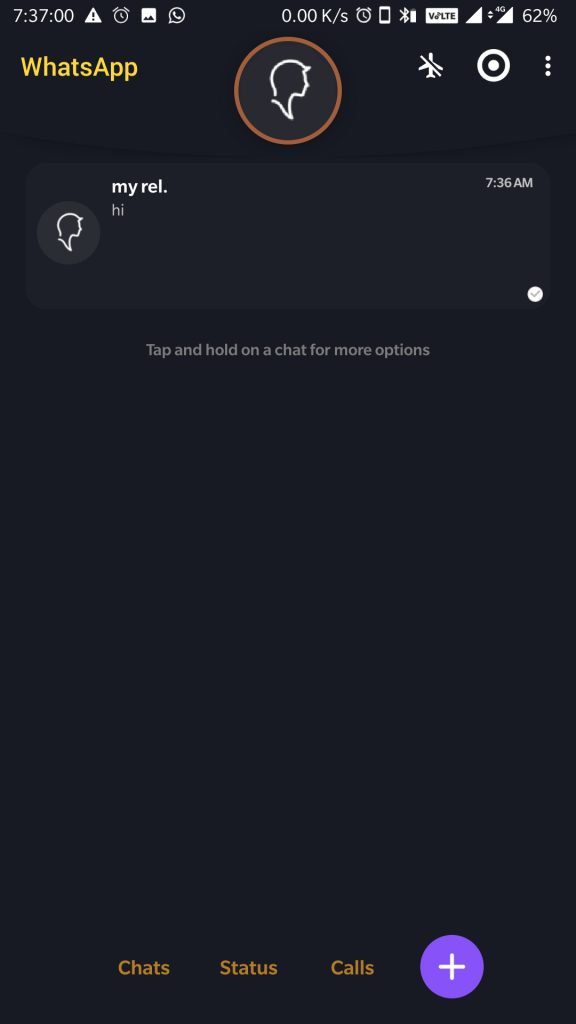
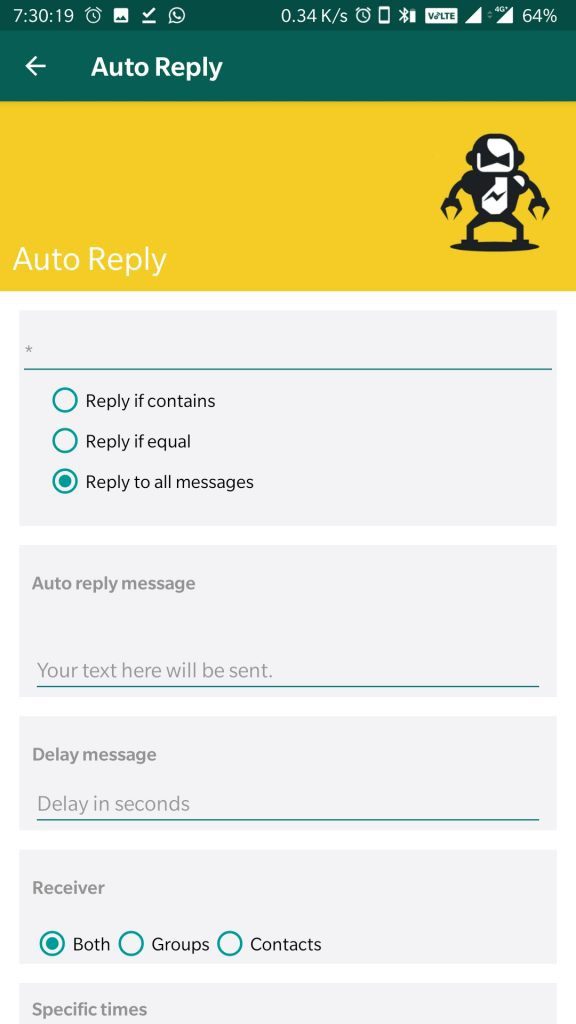
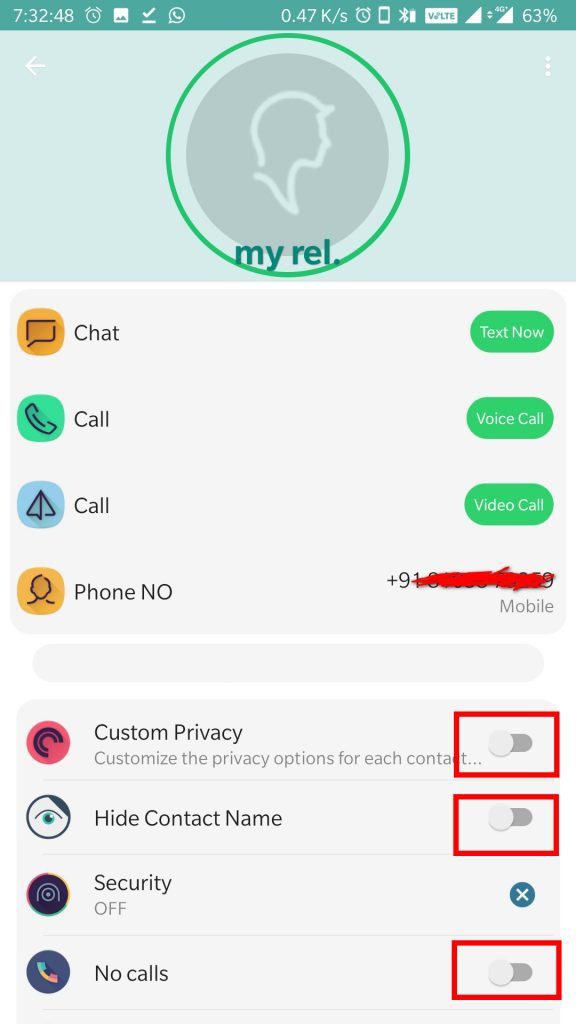
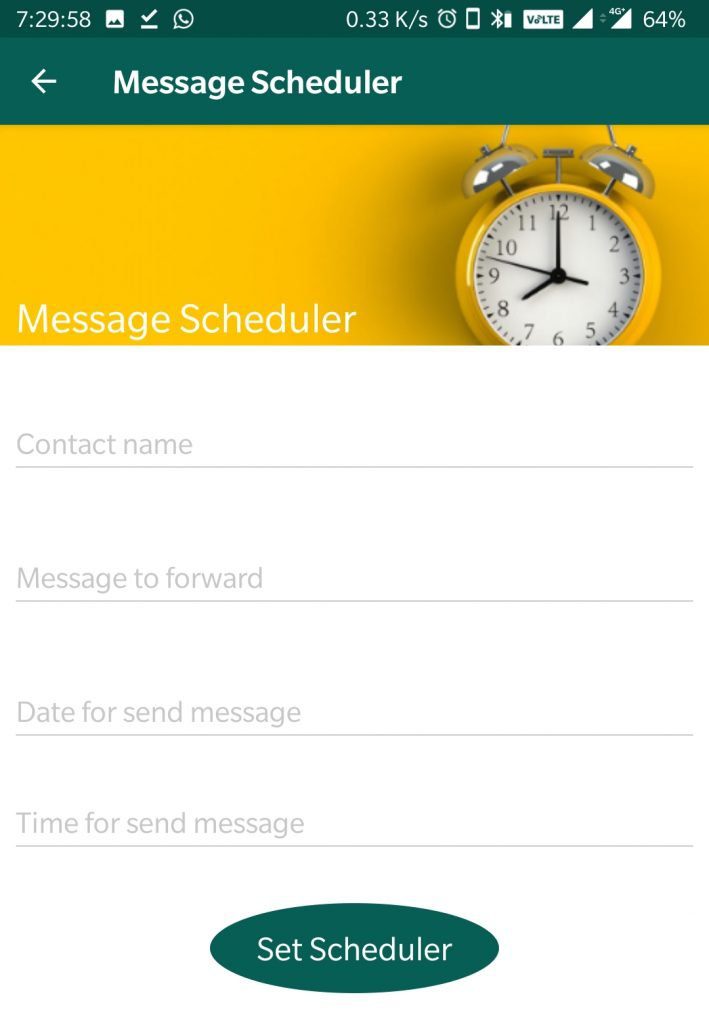
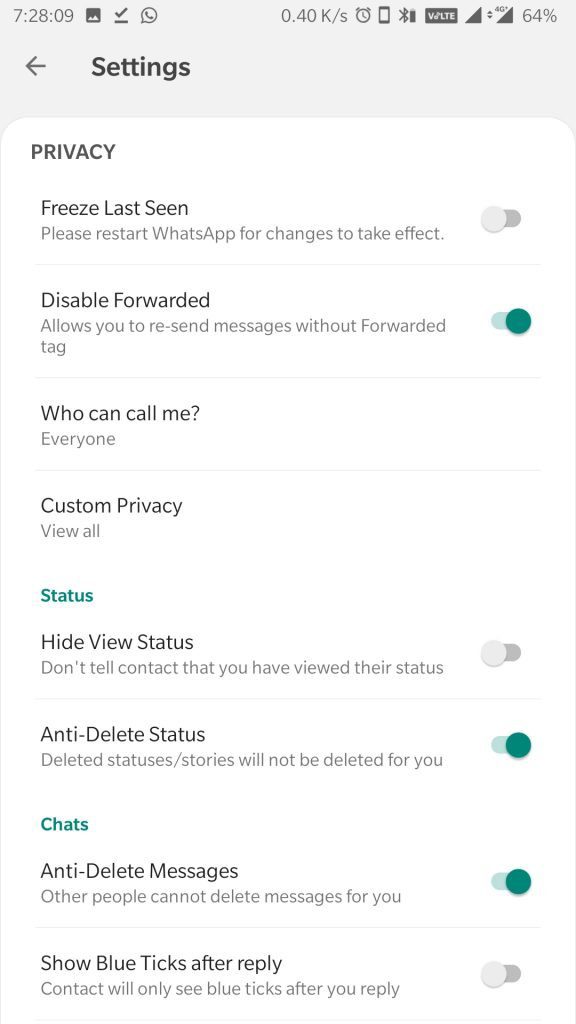
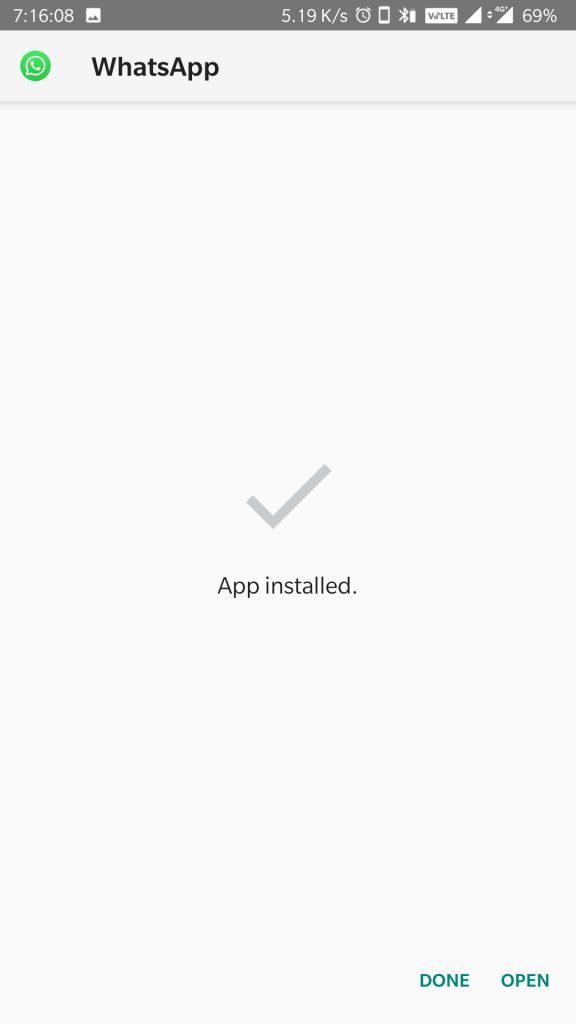
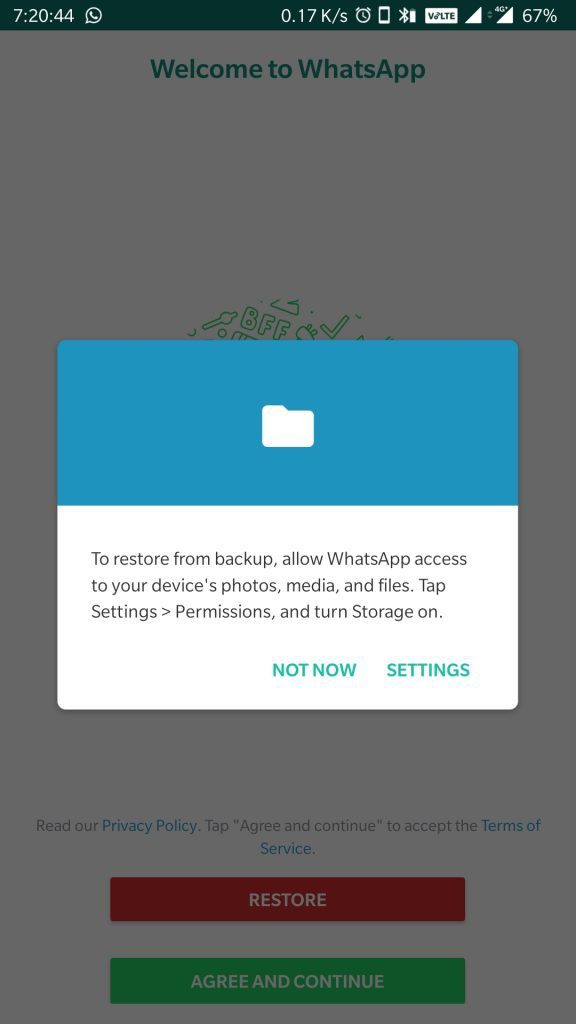
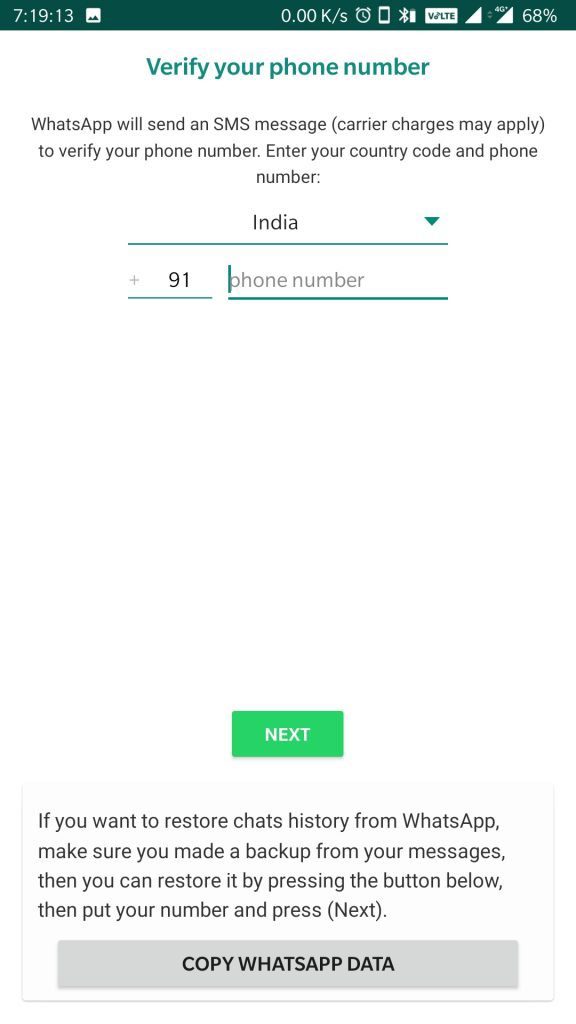
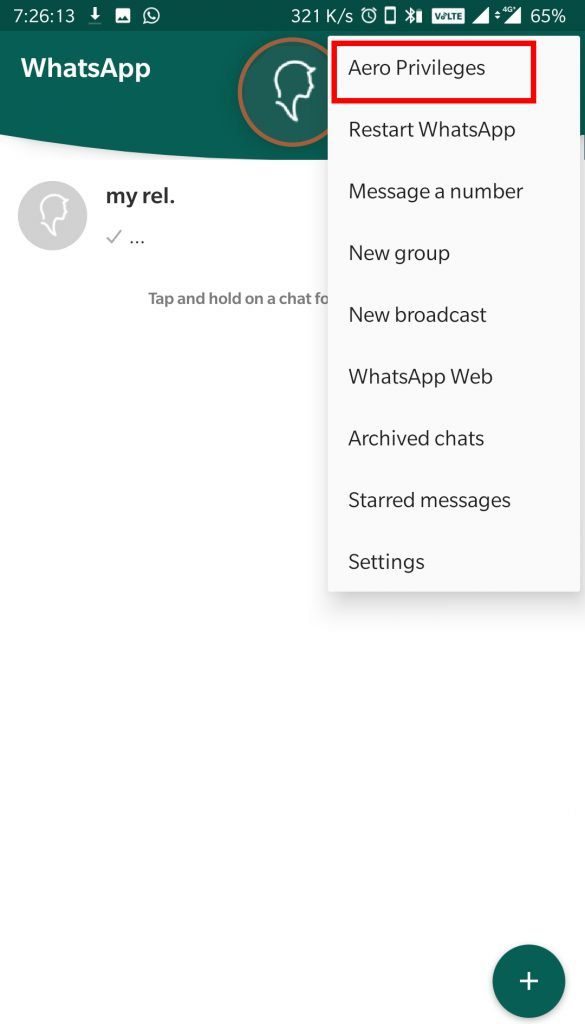
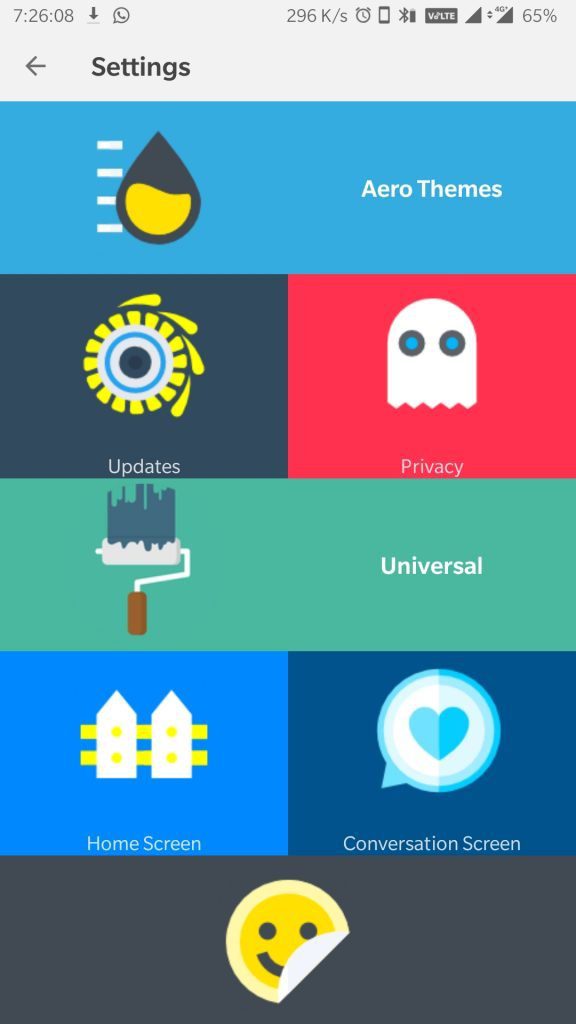





0 Comments